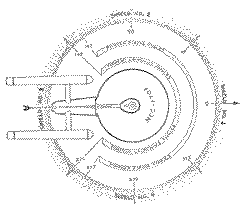
A TREK73 Page
New: TREK73 WordPress
TREK73 Strategy
New: TREK73 Strategy
What is TREK73?
Trek73 is a computer space-battle
simulation based on the original Star Trek television series. As the name
suggests, it was created in 1973 by William K. Char, Perry Lee,
and Dan Gee. Many young Bay Area residents played the game on
a teletype connected to the LHS DECISION computer located at
the Lawrence
Hall of Science in Berkeley, California. Roderick Perkins
was the one who adapted the program for the LHS computer. Dave
Pare and Chris Williams translated the BASIC into C and Jeff
Okamoto, Peter Yee, and others corrected and enhanced the code.
TREK73 was also played at Wilson High School in San Francisco and
Howard Chu ported it to Turbo Pascal for MS-DOS at the University of Michigan
in 1985 (where the
binary and
source still reside) and created a
C/curses version in 1990.
TREK73 Internet Links
BASIC Source (at Pete Turnbull’s Star Trek page)
TREK73 History
January 1973 – William K. Char begins programming
a space battle game in BASIC on a Hewlett-Packard 2000C system.May 1973 – The first version of $SPACE is introduced.
June 1973 – Char, Perry Lee, and Dan Gee begin
programming TREK73.October 8, 1973 – Trek73 introduced.
1974 – Roderick Perkins adapts TREK73 for the DECISION
computer at the Lawrence Hall of Science.1984 – Dave Pare and Chris Williams at the University
of California independently translate TREK73 into CApril 1985 – Jeff Okamoto and Peter Yee combine
the two Pare and Williams versions into one.
1985 – Howard Chu creates a Turbo Pascal version of TREK73 at the University of Michigan.
1990 – Howard Chu finishes a C/curses version.
Reviews & ReminiscencesWhen I was about 10 or 11, I
would go to the Lawrence Hall of Science quite frequently. There,
on their time-sharing system, I would sit at a Teletype Model 33 and play trek.Sadly, LHS replaced their system
and trek went away. It was my intention that it should not be
forgotten. I had had a copy of a slightly different version of
trek written in BASIC, but it was sadly unimplementable on my
Apple computer.When I learned of an implementation
of trek written in C, I jumped at the chance to bring it to the
systems here at UC Berkeley. At that time, the game was mostly
a direct translation of the original BASIC source. Many of the
commands and routines were either missing or faulty. With Peter
Yee, we worked together to fix up the program and managed to
get it running.Once it was running, the time
came for improvements. I admit to pulling many concepts from
the game Star Fleet Battles, most notably the different races
(Hydrans, Lyrans, etc.) and the ship names.This version of the game represents
many hours of thinking and debugging. I hope you enjoy playing
it as much as I did coding it.-Jeff Okamoto [from TREK73 Designer
Notes, Appendix 5]
My first experience with TREK73
was also at the Lawrence
Hall of Science. I had been taking classes in Time-Sharing Basic and noticed that other
people always talked about a game called $TREK that was a real
CPU hog and was usually turned off. Naturally I was intrigued.
Soon I was paying $2.00 an hour for the chance to play that game.
Many long hours and quite a few dollars went into playing $TREK,
so it was with a certain sadness that I learned that the DG Ecllipse
on which $TREK ran was being phased out. I made several attempts
to obtain the source before it went away, but I was unable to
get it.Fortunately for me, Dave Pare
at UC San Diego was also a fan of the game, and more importantly,
he had an outdated copy of the source from an HP 2000. Dave had
started to implement the game in C to run under 4.2 BSD UNIX.
Expressing my interest to Dave, I was able to get a copy of Dave’s
code and thus the TREK Project at Berkeley was started. I spent
endless hours tweaking with Dave’s code, implementing some of
the fifteen or so commands that he had not yet translated.At about this time, I learned
that Christopher Williams, here at Berkeley, had also tried to
implement the game in C. What is more, he had a copy of the source
(in BASIC) from Berkeley High School, and had implemented most
of the commands. Merging the work that Chris had done into my
copy of Dave’s work led to a fairly complete version of the game.
There still remained a large number of bugs, poor ideas, and
outright mistakes in the code, but it ran.Jeff Okamoto, being a fan of
the game and a Star Fleet Battles player, was greatly interested
in hacking on the game to bring up to par with the version that
ran at LHS and to extend it even beyond that. Thus our partnership
was formed and the current version of the game represents several
hundred hours of our joint work (and play). Also represented
are the suggestions, modifications and bug fixes we received
from numerous people, including (to name a few) Matt Dillon,
David Sharnoff, Joel Duisman, all at Berkeley, and Roger Noe
at Rockwell International.It is hoped that this implementation
of a classic game will bring joy (and perhaps fond remembrances)
to all who play.Live Long and Prosper,
-Peter Yee [from TREK73 Designer
Notes, Appendix 5]
In the late ’70s my brother
and I would make the trip in to Berkeley to play TREK on a Teletype
terminal at the Lawrence
Hall of Science. In the next 25 years, I never found a computer
game that was as fun to play. Sure it was crude, but that made
it that much more intriguing. We would hunch over the terminal
and wait for minutes as the HP timeshare computer crunched out
our perfect move and finally returned with the result, “chunka,
chunka, cunka” line by line. “Hit 45 on Kreiger shield
1.” The paper would roll out of the Teletype and spill over
the back and onto the floor. At the end of our day, we would
tear it off, roll it up and pore over it later to perfect our
strategy and plan our next games.I recently found the game residing
on the Web and created an “Homage Page”. It doesn’t
seem right to see the output zoom down the screen, but playing
again after all these years sure brought back some memories.– Kermit
Murray, 1999

Appendix 2 from the LHS TREK73 Manual
The following is adapted from TREK73.DOC (David
Soussan)
Simulation
Trek73 is a computer-simulated
battle based on the famous Star Trek[1] television
series and the board game Star Fleet Battles[2].
Via computer terminal, you can clash with enemy battle cruisers,
such as Klingon D-7’s and Romulan Sparrowhawks, and use the same
strategies that Captain Kirk has used. Like Kirk, you control
a Federation vessel similar to the Enterprise; a computer program directs the
enemy. Victory can fall into several categories:
Decisive Victory — You completely destroy
or cripple the attacking force.
Tactical Victory — You out-maneuver the
enemy using high-speed escapes, corbomite
bluffs, `play dead’ tactics; or the enemy surrenders.
Moral Victory — You surrender or self-destruct
and destroy each other.
All distances are measured in megameters,
one million meters (abbreviated `M’). Speed is expressed in `Warp
Factors‘. Each warp factor equals 100M per second[3].
All angles are expressed in common degrees from zero to 360, measured
counter-clockwise from the x-axis[4], similar
to reading a protractor. Only two dimensions are used .
Play is as follows:
1. You issue one of a number of commands
(fire phasers, change course, launch antimatter pods, surrender,
etc.) by typing the appropriate code number into the keyboard;
2. The enemy, under programmed instructions,
issues a similar command;
3. Both your commands are executed (phasers
are fired, probes are launched, damages are assessed, courses
changed, etc.) while the vessels move through space;
4. Unless certain end-game conditions
are met (you destroy the enemy, the enemy destroys you, your out-maneuver
the enemy, you both destroy each other, or one party surrenders)
the above steps are repeated.
Appendix 1 depicts the
Enterprise’s power circuits.
Appendix 2 displays certain
weapon and shield angles.
Appendix 3 lists certain
weapon and vessel specifications.
Appendix 4 lists initial
deployment of resources.
Appendix 5 contains the
designer’s notes.
The following is a list of codes which
can be used while in the command mode aboard your ship:
CODE COMMAND ==== ======= 1 Fire Phasers 2 Fire Photon Torpedos 3 Lock Phasers Onto Target 4 Lock Tubes Onto Target 5 Manually Rotate Phasers 6 Manually Rotate Tubes 7 *Phaser Status 8 *Tube Status 9 Load/Unload Torpedo Tubes 10 Launch Antimatter Probe 11 Probe Control (Detonate, Redirect, Lock) 12 *Position Report 13 *Position Display 14 Pursue An Enemy Vessel 15 Run From An Enemy Vessel 16 Manually Change Course And Speed 17 *Damage Report 18 Scan Enemy (Damage Report Of Enemy) 19 Alter Power Distribution 20 Jettison Engineering 21 Detonate Engineering 22 Alter Torpedo And Phaser Firing Parameters 23 Attempt Defenseless Ruse 24 Attempt Corbomite Bluff(s) 25 Surrender 26 Ask Enemy to Surrender 27 Initiate Self-Destruct Sequence 28 Abort Self-Destruct 29 *Survivors Report 30 *Print Version Number 31 *Reprints Above List *Does Not Use A Turn Detailed Descriptions of Each Command
What follows is a detailed description
of each command. Each command is referred to by a number from
1 to 31. After the name of the command is given, a synopsis of
the arguments the command requires is given, if any. These arguments
can be entered on the command line, separated by whitespace, if
you wish. For instance, to fire phasers 1 through 4 with a spread
of 15, you could type ‘1 1234 15’ on the command line.
It should be noted that all numbers refer
to parameters for the Heavy Cruiser Class ship, and that other
ships have slightly different characteristics.
[Phasers | all] [Spread]
Phasers
are pure energy units which emit a beam similar to lasers, but
of a pulsating nature which can be `phased’ to interfere with
the wave pattern of any molecular form. Phasers get their power
from phaser banks, which in turn, derive their power from the
ship’s engines. Each phaser bank is capable of holding a charge
of 10 units. When firing, these banks discharge, similar to batteries,
to spread their destructive power through space. After discharging,
these banks are then recharged by the engines. Each phaser can
be set to automatically track a target or can be manually rotated.
Unless engineering is jettisoned (code 21), phasers only fire
from 0-125 and 235-360 degrees, relative to the ship’s course.
In other words, each vessel has a 110 degree blind side in back
of it in which phasers cannot fire. If phasers fired into this
blind side, they would destroy the ship’s engineering section.
The Captain also designates a wide or
narrow phaser beam: a wide beam to disrupt many targets; a narrow
beam to inflict maximum damage on a single target. The maximum
spread of phasers is 45 degrees, the minimum is 10 degrees. The
total beam width is twice the designated spread.
The firing percentage of each bank is
preset to 100. In other words, the bank fully discharges when
firing. This can be changed, however, using code 22.
The maximum range of phasers is 1000M;
the maximum hit factor is 45 with a ten degree spread, 10 with
a forty-five degree spread. Phaser hit factors are calculated
by the following formula:
hit = (bankunits)(firing%)sqrt(1-range/1000)(45/spread)
Phasers fire in .2-second intervals starting
with bank one. Phasers inflict heavy damage and casualties, but
do not destroy shields as much as antimatter explosions do.
A phaser is unable to fire if damaged,
if firing into your blind side, or if completely discharged.
2. Fire Photon Torpedos.
[Tubes | all]
The Enterprise is equipped with six torpedo
tubes, which, as phasers, can be set to automatically track a
target or be manually rotated. Unless engineering is jettisoned,
tubes only fire from 0-135 and 225- 360 degrees. Each tube fires
all its antimatter pods, which are temporarily held suspended
in a magno-photon force field. Photon torpedos can be fired directly
at an enemy, laid out as a mine field, or scattered in an attacker’s
path as depth charges.
Tubes must be loaded (code 9) prior to
firing. Normally, torpedos are launched at warp 12 in .2-second
intervals, beginning with tube one. Photon torpedos have a proximity
fuse of 200M. All of these values can be changed by using code
22.
Torpedos must be launched with care since
the antimatter pods which are fired can never be recovered. It
is suggested that you not fire more than four torpedos at any
one time, since a certain number of them do miss, or are destroyed
by the enemy firing phasers at them. It is also suggested that
you fire them at distant targets, beyond 1100M, to avoid the explosion
radii of your own weapons. Hit factors resulting from antimatter
explosions are calculated as follows:
hit = 5(#podscontained)sqrt(1-range/(50(#podscontained)))
The maximum hit factor of an antimatter
device is five times the number of pods contained (in the case
of torpedos, 50); its explosion radius is 50 time the number of
pods contained (in the case of torpedos, 500). Antimatter explosions
heavily weaken shields but do not damage equipment as much as
phasers do. This formula also applies to vessels, engineering
sections, and antimatter probe explosions.
A photon torpedo’s proximity fuse will
not be activated by a cloaked ship.
Tubes are unable to fire if damaged, if
firing into your blind side, or if unloaded.
3. Lock Phasers.
[Phasers | all] [Target Name]
Phasers locked on an enemy vessel will
automatically aim towards it. Although phasers may track a vessel
which is in the firing blind side, they will not fire unless engineering
is jettisoned. To fire at vessels in the blind spot, simply change
course at least 55 degrees. Once a phaser is locked, it is not
disengaged until the target is destroyed (in which case it is
then rotated to zero degrees relative), relocked, manually overridden,
or damaged.
Phasers can not be locked onto cloaked
enemy ships as they can not find the target. Phasers that were
previously locked onto a non- cloaked ship will track the enemy’s
last known course and position when that ship cloaks.
4. Lock Tubes.
[Tubes | all] [Target Name]
Tubes lock and unlock in the same manner
that phasers do. Tubes suffer the same locking limitations that
phasers do in reference to cloaked ships.
5. Manually Rotate Phasers.
[Phasers | all] [Bearing]
Manually rotating phasers disengages any
previous locks and positions them as directed, relative to your
course. For example, if your course is 30, and phasers are rotated
45 degrees, they will hit a target bearing 75 degrees. Rotating
phasers into you blind side is permissible, however, they will
not fire.
6. Manually Rotate Tubes.
[Tubes | all] [Bearing]
Manually rotating tubes is similar to
rotating phasers.
7. Phaser Status.
Phaser status reports the control (locks
and damages), deployment, levels, firing percentages (normally
100), and charge/discharge rates (normally +10) of all phasers.
This command does not use a turn. Cf. Command 22.
8. Tube Status.
Tube status reports the control, deployment,
tube levels, launch speeds (normally 12), proximity delays (normally
200), and time delays (normally 10) of all tubes. This command
does not use a turn. Cf. Command 22.
9. Load/Unload Tubes.
[l | u] [Tubes | all]
Each specified tube will be automatically
loaded with 10 units or whatever remains in the engines, whichever
is less. Tubes can also be unloaded if the need arises.
[Pods] [Time] [Proximity] [Target | [<CR>
Course]]
Probes are slow-moving devices equipped
with internal guidance systems which allow them to chase an enemy
vessel. Probes consist of at least ten antimatter pods which are
launched from an undamaged probe launcher at warp three. As with
torpedos, probes are set with time and proximity fuses, and use
the same hit factor formula as do torpedos.
11. Probe Control.
[y | [n [Probe] [y | [n [Target | [<CR>
Course]]]]]]
Probe control allows you to detonate or
redirect probes which may have missed.
12. Position Report.
Position reports are vital since valuable
information on courses, bearings and ranges are given to aid the
formation of good strategy.
Each ship is listed along with its current
speed, course, and bearing. Also listed is your relative bearing
to that ship. A relative bearing of 0 means you are pointed directly
at the ship, whereas a relative bearing of 180 means you are pointed
directly away from the ship. Next is the reverse relative bearing,
which gives the relative bearing of you with respect to the ship
listed.
Cloaked ships show up with an asterisk
(*) before the name, and the information displayed is the last
available information on those ships. If no position report has
been performed prior to the enemy ship engages a cloaking device,
no information will be available on that ship. This order does
not use a turn.
13. Position Display.
[Radius of scan]
Position displays, similar to radar scans,
show objects which surround your vessel. The Enterprise is indicated
by a `+’, jettisoned engineering sections by a `#’, probes by
a `*’, torpedos by a `:’, and enemy vessels by the first letter
of their names. Enemy vessels that are cloaked appear as lower
case letters and remain in their last noted absolute position.
14. Pursue An Enemy Vessel.
[Target Name] [Warp Factor]
This order instructs the ship’s navigation
to face an enemy vessel whenever possible. Obviously it is impossible
to pursue a cloaked vessel.
15. Run From An Enemy Vessel.
[Target Name] [Warp Factor]
This order, just the opposite of order
#14, instructs the navigation to keep the stern of the Enterprise
towards an enemy vessel whenever possible. Running from a cloaked
vessel is not very useful.
16. Manually Change Course and Speed.
[Course] [Warp Factor]
This order instructs navigation to maintain
a fixed course and speed. The following information applies to
the above three orders:
Your maximum rotation rate when turning
is:
degrees per sec = 5 * (11 – current warp
speed)
Accordingly, you can turn 55 degrees at
warp one, 50 at warp two, and so on down to 10 degrees at warp
nine. In other words, the faster your speed, the less maneuverable
you are. You are also less maneuverable if your warp drive is
damaged or destroyed. Your maximum speed is warp nine, the enemy’s
is warp eleven.
17. Damage Report.
This report informs you of certain equipment
status. A destroyed computer make orders 3 (lock phasers), 4 (lock
torpedos), 14 (pursue), 15 (run), 27 (initiate self-destruct),
and 28 (abort self-destruct) impossible to execute. You will be
required to manually rotate phasers and torpedos, and manually
change course and speed. Destroyed sensors makes orders 13 (position
display) and 18 (scan) impossible. A destroyed probe launcher
prevents you from launching probes. A destroyed warp drive slows
your maximum speed to warp 0.99 and severly limits your maneuverability.
See order 20 about jettisoned engineering section. When your crew
of 450 dies, your vessel is as good as dead. There are 350 men
aboard each enemy vessel.
All of the above systems can be partially
damaged. A damaged warp drive (common) lowers your maximum speed
and maneuverability. A damaged probe launcher (sometimes) may
refuse to launch. Damaged sensors (rare) may not be able to return
position displays or be able to scan an enemy. A damaged computer
(very rare) will sometimes refuse to lock onto targets, and in
addition, when damaged, may lose some of the locks held by the
weapons or by the helm.
Shield percentage is calculated by its
energy drain times its operating efficiency. Efficiency starts
at 100 and declines with each hit. No damages of any kind are
incurred when a shield absorbs its first hit, no matter how great
the hit. Shield one is 1.5 times as strong as the other three
shields.
`Efficiency’ indicates the number of energy
units being burned per warp-second. This number is initially one
(.75 for enemy) and increases per hit.
`Regeneration’ indicates the number of
energy units being gained per second. Initially set at 10, this
number decreases per hit.
`Fuel capacity’ indicates the number of
matter-antimatter pods a vessel has aboard. This number rapidly
decreases with each torpedo or probe fired.
`Fuel’ indicates the number of matter-antimatter
pods which are filled with energy. This number rapidly decreases
when maintaining high warp speeds or firing phasers.
18. Scan Enemy (Damage Report of Enemy).
[Ship Name | Probe id | #Ship Name]
An enemy damage report is essentially
the same as the Enterprise’s. Sensor reports can not be had for
cloaked vessels.
By giving the id number of a probe, information
about it can be gathered. The same information can be gathered
about a ship’s (jettisoned) engineering by prepending a ‘#’ before
the ship’s name.
19. Alter Power Distribution.
[Shld 1 drain [* | … Sh 4]] [Phsr 1
drain [* | … Ph 4]]
The synopsis of this command can be confusing.
The first set of numbers gives the drains for each shield. All
four shield drains can be specified, but if a star is used immediately
after a shield drain (eg, 19 0.5 1*), then the remaining shields
will all be given a drain equal to the number preceding the ‘*’.
(Thus, in the above example, shield 1’s drain is 0.5, whereas
shields 2, 3, and 4 have a drain of 1). The same applies to the
phaser drains.
The power circuits of all vessels are
illustrated in Appendix 2. Dilithium crystals produce energy much
like generators. This power is then used to maintain warp speeds,
recharge antimatter pods in the engine reserve, recharge phaser
banks, or maintain shield power. Your initial regeneration is
ten, however, the shields normally drain four units and the engines
require one unit per each warp-second.
Shields can be thought of as electromagnets.
The more energy put into them, the stronger their force field
becomes. Therefore, a shield’s overall percentage is calculated
by the following formula:
shield percentage = (energy in)(effective
%)
Notice that dropping power to a shield
has the same effect as having it hit. Notice also that if your
regeneration drops below four, you may have to discharge your
phaser banks to maintain full shield power.
Phaser banks, similar to batteries, not
only discharge (when firing), but also recharge. Initially, they
are set to recharge fully in one second (+10) so that you can
continually use them. However, they can discharge fully (-10)
in one second to provide extra power to shields, warp engines,
or engine reserve.
Under most conditions, you need not concern
yourself with power distribution unless some special need arises.
Distribution, for the most part, is automatic. Regeneration is
calculated first; that power is placed in reserve, along with
any discharged phaser units. Shield drain is calculated next,
then the cloaking device, then phaser and engine drains.
Be concerned with wasting power by indiscriminately
firing phasers and torpedos, maintaining speeds over warp three,
or dumping scores of units onto antimatter probes. Huge power
losses cannot be made up in battle.
Although this order was never executed
in the television series, it is quite possible according to its
producer. Jettisoning engineering has serious consequences, but
it may be your only course of action.
One would jettison engineering if being
pursed by vessels, probes or torpedos, or as a suicidal gesture.
The following things happen when engineering
is jettisoned: A: You lose all your fuel and reserve capacity;
B: you lose your regeneration; C: you lose your warp drive; D:
your lose your probe launcher; E: you lose your shields until
you designate phasers to discharge; F: the engineering section
itself decelerates to a stop; G: a ten second time delay on it
is set (hopefully, when it does explode, you are far from its
effects); H: you lose your cloaking device; I: your phasers and
torpedos are now free to fire in any direction.
21. Detonate Engineering.
[nothing | [y | n]]
This order, issued after the previous
one, manually detonates your engineering section. It may also
be issued without the previous order, in which case you will be
asked to confirm your (crazy) order.
22. Alter Torpedo And Phaser Firing
Parameters.
[[y [Launch Speed] [Time Delay] [Proximity
Fuse]] | n] [[y [Firing Percentage]] | n]
This option allows you to change the launch
speeds, time and proximity delays of all torpedos. At the beginning
of play, torpedos are launched at warp twelve, have ten second
time fuses, and 200M proximity fuses. Any vessel or engineering
section which comes within the proximity range will cause the
torpedo to explode.
Phaser firing percentages can also be
altered. A phaser bank need not fire its full charge.
23. Defenseless Ruse.
[e | p]
Another name for this tactic is `playing
dead’. When issued, your shields are dropped to zero, and power
is diverted to your engines or phaser banks. Hopefully, the enemy
will believe you dead and come too close or break off their attack.
You should then be able to fire or run in the opposite direction.
24. Attempt Corbomite Bluff(s).
There were two corbomite bluffs in the
television series; one was against a midget operating a huge space
vessel the other was against Romulan attackers. Both have been
incorporated into this game. Whichever bluff issued is selected
randomly.
25. Surrender, If Possible.
This order sends a message to the enemy,
saying that you wish to surrender. The enemy will then decide
whether or not take you alive. You will have difficulty surrendering
to Romulans, who have never accepted one.
26. Ask Enemy To Surrender.
This order ends a message to the enemy
demanding that they surrender. Please bear in mind that Romulans
and Orions are the most suicidal.
27. Initiate Self-Destruct.
This order activates a twenty-second self-destruct
sequence. Because final destruct does not occur until ten turns
after initialization, it is best to start it early, if at all.
When you do explode, you hope that you explosive force will also
destroy your attackers.
28. Abort Self-Destruct.
This order, issued after the previous
one, halts the destruct sequence. Self-destruct cannot be aborted
withing five seconds to detonation.
29. Survivors Report.
This order prints out the number of survivors
on board all the ships. This order does not use a turn. Cloaked
ships are reported as having `???’ survivors.
This command, which does not use a turn,
prints the current version of TREK73.
31. Save game
This command saves the current game into
a file. It can be restarted later by using the command line option
`-r’.
[DAS: Not yet implemented]
32. Reprint Above List.
This command, which does not use a turn,
lists code numbers and associated descriptions of each.
33 And Up.
Future options, currently being designed
in Trek74, will include Dr. Daystrom’s paranoid, M5 multi-tronics
computer which will take over while you relax; or battle someone
else who is on another terminal; or battle in teams; or have a
free-for-all against nine other players.
Options
In TREK73, all the names of crewmembers
are taken from the Star Trek series. Through the use of options,
the names, as well as other aspects of the game, can be changed
to whatever you want.
To use the options, you must add the variable
TREK73OPTS to your environment. A sample would be (using the C-shell):
.br
setenv TREK73OPTS ‘name=Jerk, ship=Boobyprize,
terse’
The option string is a list of comma-separated
options. Options are designated as either boolean or string options.
Boolean options are turned on by typing their name and turned
off by prepending ‘no’ to them. String options are set equal to
the string which follows the “=”.
There follows a list of all the options,
what type it is, and an explanation of what they mean. The default
for the option is in square brackets following the option.
.IP “terse BOOLEAN [noterse]”
This option, when set, turns off the information regarding the
ship’s purpose in the area. It thus reduces the amount of drek
on the screen. If you are on a slow terminal, this is a nice option
to have set.
.IP “shipname STRING [Enterprise]”
This option names your ship.
.IP “name STRING” This option
names the captain of the ship. If this option is not set, then
the program will ask for a name. The captain is the one who must
make all the decisions of strategy and tactics for the ship.
.IP “sex STRING” This option
gives the captain a gender. If this option is not set, the program
will ask for it’s value. If you respond with something that starts
with other than “m” or “f”, beware!
.IP “science STRING [Spock]”
This option names the science officer, who is responsible for
checking the parameters of the captain’s commands. It is also
this officer’s duty to report damage to the ship as well as scan
for enemy damage.
.IP “engineer STRING [Scott]”
This option names the chief engineer of the ship. It is this officer’s
duty to report on the status of the ship, especially its energy
supply and distribution of the same. The officer also controls
the launching of anti-matter probes.
.IP “helmsman STRING [Sulu]”
This option names the ship’s helmsman. This officer’s duty is
to control the speed of the ship and also controls the firing
of the ship’s weapons.
.IP “nav STRING [Chekov]” This
option names the ship’s navigator, who is responsible for the
navigation of the ship. This officer makes changes to the ship’s
course as directed by the captain. This officer also controls
any anti-matter probes after they have been launched.
.IP “com STRING [Uhura]” This
option names the ship’s communications officer. It is the duty
of this officer to handle all communications between the ship
and the rest of the universe.
.IP “enemy STRING [random]”
If this option is set, it tells the program which race you wish
to fight. The available races are: Klingon, Romulan, Kzinti, Gorn,
Orion, Hydran, Lyran, or Tholian. If the option is not set, the
race you will fight is chosen at random.
.IP “foename STRING [random]”
If this option is set, it specifies the name of the commander
of the enemy ship(s). If this option is not specified, the name
is chosen at random.
.IP “class STRING [CA]” This
option specifies the kind of ship you are commanding. Allowable
classes are: DN, CA, CL, and DD, standing for dreadnought, heavy
cruiser, light cruiser, and destroyer. In general, the larger
the ship, the more weapons and stronger shields you have, at the
cost of less speed and maneuverability.
.IP “foeclass STRING [CA]” This
option specifies the kind of ship that you are fighting. The different
classes are explained above.
.IP “silly BOOLEAN [nosilly]”
If this option is set, an additional race is added to the list
of possible races to fight. This race is the Monty Pythons. Note
that if you wish to always fight the Monty Python’s, you merely
have to set the enemy option above.
.IP “time STRING [30]” Time
is used to specify the time between commands. The longer this
value, the more time may be used in issuing a command.
.IP “teletype BOOLEAN [noteletype]”
The teletype option causes some of the output to come out as it
did in the original teletype version.
.IP “savefile STRING [$HOME/trek73.save]”
The savefile option specifies where the data image is to be stored
if the game is saved during play. “~” is not expanded, so the
path should be explicit and fully expanded. 3
Command Line Options
In all cases, the arguments you place
on the command line will supersede options in the environment.
The following is a description of the
command line options:
.IP \-t Turns on terse mode. No initial
scenario description is given. This is useful for terminals running
at low baud rates. This option is normally off.
.IP \-c Allows the specification of the
Federation captain’s name.
.IP \-s Specify the sex of the captain
of the Federation vessel.
.IP \-S Specify the name of the Science
Officer of the Federation vessel.
.IP \-E Specify the name of the Chief
Engineer of the Federation vessel.
.IP \-C Specify the name of the Communications
Officer of the Federation vessel.
.IP \-N Specify the name of the Navigator
of the Federation vessel.
.IP \-H Specify the name of the Helmsman
of the Federation vessel.
.IP \-f Specify the name of the enemy
commanding officer.
.IP \-r Specify the race of the enemy.
The race should be one of the following: Klingon, Romulan, Kzinti,
Gorn, Hydran, Lyran, Tholian, Orion, or Monty Python.
.IP \-d Set the delay time for command
entry. Higher times can be useful for novices or for playing on
very slow terminals.
.IP \-y Silly option. Adds the Monty Pythons
as a possible enemy race. This option is normally off.
.IP \-T Teletype option. Causes certain
parts of the output to come out as they did on the original teletype
implementation. Doesn’t do much for the game on crts. This option
is normally off.
.IP \-n Specify the name of the Federation
vessel. The default name for the Federation vessel is randomly
chosen from a set of names.
.IP \-F Specify the class of the enemy
vessel(s). Allowable classes are Destroyer (DD), Light Cruiser
(CL), Heavy Cruiser (CA), and Dreadnought (DN). If the argument
is none of the above, the program assumes that this is the name
of a file where a player-designed ship is stored.
.IP \-l Specify the class of the Federation
vessel. Available classes are the same as the enemy’s.
.IP \-R Restore the game from the savefile.
It is assumed that the TREK73OPTS contains the name of the savefile,
otherwise it is not possible to restart the game with the -R option.
In case the savefile name is not in TREK73OPTS, the game may be
restored by issuing the command with the path to the savefile
as the first argument. .bp
A feature of TREK73 allows you to have
more than just the standard four ship types. The program .I shipyard
(6) allows new ship types to be created. .I Shipyard in conjunction
with the -F and/or -l command line option allows battle between,
say, the Enterprise and the Death Star.
See the manual page for .I shipyard for
more information about designer ships.
Simple Strategy
If you are a beginner, a simple strategy
to follow is A: fight only one attacker; B: pursue him (code 14)
at warp factor one; C: lock on all phasers (code 3); D: continuously
take position reports (code 12) and watch his range; E: when he
gets within 1000M, fire all phasers (code 1) and keep on firing
when he is in range; F: When the enemy is out of range, take damage
reports and scans of the enemy (codes 17 and 18).
After a few trial games using the above
strategy, you will want to become as efficient as the enemy at
firing photon torpedos. Finally, when you master launching antimatter
probes, you can designate more that one attacker. 3
Trek73’s History
Trek73 was programmed on a Hewlett-Packard
2000C system by William K. Char, Perry Lee, and Dan Gee. In January,
1973, Mr. Char started with a few ideas and five months later,
in May, introduced $SPACE, his first version.
Space had only 14 commands and comprised
one 10K program. Response was so great that new ideas flooded
in and in June, work on Trek73 was begun. Over 70 recordings of
past shows were reviewed to reconstruct dialogue and vessels.
On October 8, 1973, Trek73 was introduced.
In 1984, Dave Pare at Univeristy of California
at San Diego and Chris Williams at the University of California
at Berkeley independently translated the BASIC code into C to
run under BSD UNIX[5].
In April 1985, Jeff Okamoto and Peter
Yee, both at the University of California at Berkeley combined
the two versions into one, fixing bugs and adding new commands
and concepts.
Ideas and bug reports should be sent to:
.br ARPA: okamoto@ucbvax.berkeley.edu and yee@ucbvaxberkeley.edu
.br UUCP: ..!ucbvax!okamoto and ..!ucbvax!yee .bp
APPENDIX 1 .nf 4 Secondary Hull Primary Hull (engineering) ------- :-----------------------------------------\\ | .5 | . . . . :: N C C - 1 7 0 1 |} |0 / 1|---< . . . . . ::________________________________________/ | | . . . . warp engines ^ | .5 | . . . . +++ |0 / 1|---< . . . . . ===== | fuel | | . . . . |+| + OOOOO reserve | .5 | . . . . |+| ---------> +++ ---> OOOOO --- +++ ---> |0 / 1|---< . . . . . ------- + ***** | | . . . . | | ***** shield | .5 | . . . . ------- | \\ control |0 / 1|---< . . . . . dilithium * \\ ------- . . . . crystal *** +++ shields generator * \\phaser control | -------- : : : | |-10/10|-OOOO>. . : : : | : : <***: <[=====| <---+ |-10/10|-**OO>. . : : : : probe launcher | |-10/10|-****> V |-10/10|-****> =*******= -------- phaser banks photon =*******= torpedo ===******* tubes =======***** ========= ******* ========= ******* + Energy unit O Matter-anti-matter pod * Filled matter-anti-matter pod ---+++---> Energy transfer ---***---> Pod transfer .fi .bp
Heavy Cruiser
.nf
7
Shield 2
|
135 90
\\\\,,,,,,,,''-``,,,,,,,,
,,''\\ .Phaser.Firing An``,, 45
,' \\ \\125 gles`,/
,' \\. . Torpedo. . `,
:------------------------\\ \\135_-----_ Fir . ,
:________________________/ _- 1 -_ ing . `
| || / 0 \\ Angles . |
Shield | ,_^^_____/| _ 7 | . . | Shield
-180| [ { (o) 1 } . . |0-
3 | `-vv-----\\| - C | . . | 1
| || \\ C / . . |
:-----------------------\\ -_ N _- . . ,
:_______________________/ -_____- . . '
`, /225. . . . . . . ,'
`, / . ,' \\
``,/ /235. . . . . . . . ,,'' 315
/`````````,,_,,''''''''
225 270
|
Shield 4
.fi
.bp
2
Weapon And Vessel Specifications
Destroyer Class Vessel
Enemy exceptions are enclosed within [brackets]
.DS
.ta 2.8iR 3.3i
Phasers
Number of banks 2
Max range 1000 megameters
Max spread 90 degrees (45+45)
Min spread 20 degrees (10+10)
Max hit with 45 degree spread 10
Max hit with 10 degree spread 45
Loss of shield 1 per hit hit/3
Loss of shields 2-3-4 per hit hit/2
Firing angles with engineering 0-150, 210-360 degrees
Max charge per bank 10 units
Min charge or discharge time 1 sec
Tubes
Number of tubes 4
Max range 12,000 megameters
max launch speed warp 12
Max time delay 10 seconds
Max proximity delay 500M
Max explosion radius 500M
Max number of pods launched 10
Max hit factor 50
Loss of shield 1 per hit hit/2.25
Loss of shields 2-3-4 per hit hit/1.5
Firing angles with engineering 0-160, 200-360 degrees
Probes
Number of probe launchers 1
Max range 3000M
Max launch speed 2
Max time delay 15 sec
Max proximity delay any
Max explosion radius 50 times number of pods
Max pods launched fuel available
Max hit factor 10 times number of pods
Loss of shields per hit same as torpedos
Firing angles with engineering all
Vessels
Max turning rate 120 degrees
Max speed warp 10 [12]
Min units burned per warp-second .5 [.5]
Crew 200 [150]
.DE
Weapon And Vessel Specifications
Light Cruiser Class
Enemy exceptions are enclosed within [brackets]
.DS
.ta 2.8iR 3.3i
.ce
Phasers
Number of banks 4
Max range 1000 megameters
Max spread 90 degrees (45+45)
Min spread 20 degrees (10+10)
Max hit with 45 degree spread 10
Max hit with 10 degree spread 45
Loss of shield 1 per hit hit/4.5
Loss of shields 2-3-4 per hit hit/3
Firing angles with engineering 0-140, 220-360 degrees
Max charge per bank 10 units
Min charge or discharge time 1 sec
Tubes
Number of tubes 4
Max range 12,000 megameters
max launch speed warp 12
Max time delay 10 seconds
Max proximity delay 500M
Max explosion radius 500M
Max number of pods launched 10
Max hit factor 50
Loss of shield 1 per hit hit/3
Loss of shields 2-3-4 per hit hit/2
Firing angles with engineering 0-150, 210-360 degrees
Probes
Number of probe launchers 1
Max range 3000M
Max launch speed 2
Max time delay 15 sec
Max proximity delay any
Max explosion radius 50 times number of pods
Max pods launched fuel available
Max hit factor 10 times number of pods
Loss of shields per hit same as torpedos
Firing angles with engineering all
Vessels
Max turning rate 77 degrees
Max speed warp 9 [11]
Min units burned per warp-second .75 [.5]
Crew 350 [250]
.DE
Weapon And Vessel Specifications
Heavy Cruiser Class
Enemy exceptions are enclosed within [brackets]
.DS
.ta 2.8iR 3.3i
Phasers
Number of banks 4
Max range 1000 megameters
Max spread 90 degrees (45+45)
Min spread 20 degrees (10+10)
Max hit with 45 degree spread 10
Max hit with 10 degree spread 45
Loss of shield 1 per hit hit/4.5
Loss of shields 2-3-4 per hit hit/3
Firing angles with engineering 0-125, 235-360 degrees
Max charge per bank 10 units
Min charge or discharge time 1 sec
Tubes
Number of tubes 6
Max range 12,000 megameters
max launch speed warp 12
Max time delay 10 seconds
Max proximity delay 500M
Max explosion radius 500M
Max number of pods launched 10
Max hit factor 50
Loss of shield 1 per hit hit/3
Loss of shields 2-3-4 per hit hit/2
Firing angles with engineering 0-135, 225-360 degrees
Probes
Number of probe launchers 1
Max range 3000M
Max launch speed 2
Max time delay 15 sec
Max proximity delay any
Max explosion radius 50 times number of pods
Max pods launched fuel available
Max hit factor 10 times number of pods
Loss of shields per hit same as torpedos
Firing angles with engineering all
Vessels
Max turning rate 55 degrees
Max speed warp 9 [11]
Min units burned per warp-second 1 [.75]
Crew 450 [350]
.DE
Weapon And Vessel Specifications
Dreadnought Class
Enemy exceptions are enclosed within [brackets]
.DS
.ta 2.8iR 3.3i
Phasers
Number of banks 6
Max range 1000 megameters
Max spread 90 degrees (45+45)
Min spread 20 degrees (10+10)
Max hit with 45 degree spread 10
Max hit with 10 degree spread 45
Loss of shield 1 per hit hit/7.5
Loss of shields 2-3-4 per hit hit/5
Firing angles with engineering 0-125, 235-360 degrees
Max charge per bank 10 units
Min charge or discharge time 1 sec
Tubes
Number of tubes 8
Max range 12,000 megameters
max launch speed warp 12
Max time delay 10 seconds
Max proximity delay 500M
Max explosion radius 500M
Max number of pods launched 10
Max hit factor 50
Loss of shield 1 per hit hit/6
Loss of shields 2-3-4 per hit hit/4
Firing angles with engineering 0-135, 225-360 degrees
Probes
Number of probe launchers 1
Max range 3000M
Max launch speed 2
Max time delay 15 sec
Max proximity delay any
Max explosion radius 50 times number of pods
Max pods launched fuel available
Max hit factor 10 times number of pods
Loss of shields per hit same as torpedos
Firing angles with engineering all
Vessels
Max turning rate 30 degrees
Max speed warp 8 [10]
Min units burned per warp-second 2 [1.5]
Crew 600 [450]
.DE
2
Initial Settings
Destroyer class
1
Enemy exceptions are enclosed within [brackets]
.DS
.ta 2.8iR 3.3i
Crew 200 [150]
Speed Warp 1
Course 0 [0-360] degrees
Engine Efficiency .5 [.5]
Fuel Level 100
Fuel Capacity 150
Regeneration Rate per Second 8.0
Helm Lock None [None]
Phaser Deployment 0, 0
Phaser Bank Levels 2 x 10 units
Phaser Charge/Discharge Rates 2 x 10 units
Shield Drain 2 x 1 units
Shield Percentage 2 x 100
Torpedo Deployment 60, 0, 0, 300
Tube Levels 4 x Zero
Total Charged Pods Available 190
.DE
Initial Settings
Light Cruiser Class
Enemy exceptions are enclosed within [brackets]
.DS
.ta 2.8iR 3.3i
Crew 350 [250]
Speed Warp 1
Course 0 [0-360] degrees
Engine Efficiency .75 [.5]
Fuel Level 125
Fuel Capacity 175
Regeneration Rate per Second 10
Helm Lock None [None]
Phaser Deployment 90, 0, 0, 270
Phaser Bank Levels 4 x 10 units
Phaser Charge/Discharge Rates 4 x 10 units
Shield Drain 4 x 1 units
Shield Percentage 4 x 100
Torpedo Deployment 60, 0, 0, 300
Tube Levels 4 x Zero
Total Charged Pods Available 190
.DE
Initial Settings
Heavy Cruiser Class
Enemy exceptions are enclosed within [brackets]
.DS
.ta 2.8iR 3.3i
Crew 450 [350]
Speed Warp 1
Course 0 [0-360] degrees
Engine Efficiency 1 [.75]
Fuel Level 150
Fuel Capacity 200
Regeneration Rate per Second 10
Helm Lock None [None]
Phaser Deployment 90, 0, 0, 270
Phaser Bank Levels 4 x 10 units
Phaser Charge/Discharge Rates 4 x 10 units
Shield Drain 4 x 1 units
Shield Percentage 4 x 100
Torpedo Deployment 120, 60, 0, 0, 300, 240
Tube Levels 6 x Zero
Total Charged Pods Available 190
Initial Settings
Dreadnought Class
Enemy exceptions are enclosed within [brackets]
.DS
.ta 2.8iR 3.3i
Crew 600 [450]
Speed Warp 1
Course 0 [0-360] degrees
Engine Efficiency 2 [1.5]
Fuel Level 200
Fuel Capacity 200
Regeneration Rate per Second 15
Helm Lock None [None]
Phaser Deployment 90, 90, 0, 0, 270, 270
Phaser Bank Levels 6 x 10 units
Phaser Charge/Discharge Rates 6 x 10 units
Shield Drain 4 x 1 units
Shield Percentage 4 x 100
Torpedo Deployment 120, 60, 60, 0, 0, 300, 300, 240
Tube Levels 8 x Zero
Total Charged Pods Available 190
Designer’s Notes
When I was about 10 or 11, I would go
to the Lawrence
Hall of Science quite frequently. There, on their time-sharing
system, I would sit at a Teletype Model 33 and play trek.
Sadly, LHS replaced their system and trek
went away. It was my intention that it should not be forgotten.
I had had a copy of a slightly different version of trek written
in BASIC, but it was sadly unimplementable on my Apple computer.
When I learned of an implementation of
trek written in C, I jumped at the chance to bring it to the systems
here at UC Berkeley. At that time, the game was mostly a direct
translation of the original BASIC source. Many of the commands
and routines were either missing or faulty. With Peter Yee, we
worked together to fix up the program and managed to get it running.
Once it was running, the time came for
improvements. I admit to pulling many concepts from the game Star
Fleet Battles, most notably the different races (Hydrans, Lyrans,
etc.) and the ship names.
This version of the game represents many
hours of thinking and debugging. I hope you enjoy playing it as
much as I did coding it.
-Jeff Okamoto
My first experience with TREK73 was also
at the Lawrence Hall of Science. I had been taking classes in
Time-Sharing Basic and noticed that other people always talked
about a game called $TREK that was a real CPU hog and was usually
turned off. Naturally I was intrigued. Soon I was paying $2.00
an hour for the chance to play that game. Many long hours and
quite a few dollars went into playing $TREK, so it was with a
certain sadness that I learned that the DG Ecllipse on which $TREK
ran was being phased out. I made several attempts to obtain the
source before it went away, but I was unable to get it.
Fortunately for me, Dave Pare at UC San
Diego was also a fan of the game, and more importantly, he had
an outdated copy of the source from an HP 2000. Dave had started
to implement the game in C to run under 4.2 BSD UNIX. Expressing
my interest to Dave, I was able to get a copy of Dave’s code and
thus the TREK Project at Berkeley was started. I spent endless
hours tweaking with Dave’s code, implementing some of the fifteen
or so commands that he had not yet translated.
At about this time, I learned that Christopher
Williams, here at Berkeley, had also tried to implement the game
in C. What is more, he had a copy of the source (in BASIC) from
Berkeley High School, and had implemented most of the commands.
Merging the work that Chris had done into my copy of Dave’s work
led to a fairly complete version of the game. There still remained
a large number of bugs, poor ideas, and outright mistakes in the
code, but it ran.
Jeff Okamoto, being a fan of the game
and a Star Fleet Battles player, was greatly interested in hacking
on the game to bring up to par with the version that ran at LHS
and to extend it even beyond that. Thus our partnership was formed
and the current version of the game represents several hundred
hours of our joint work (and play). Also represented are the suggestions,
modifications and bug fixes we received from numerous people,
including (to name a few) Matt Dillon, David Sharnoff, Joel Duisman,
all at Berkeley, and Roger Noe at Rockwell International.
It is hoped that this implementation of
a classic game will bring joy (and perhaps fond remembrances)
to all who play.
Live Long and Prosper, -Peter Yee
[DAS]
I never knew any of the people mentioned
above. I used to play Trek73 from 1977-1981 when I was in high
school on our HP2000-F system. I always wanted a version I could
run on my own computer, and when I got my first Apple back in
1980 I started converting the program from HP Basic to Applesoft.
The Apple version ran so slowly it wasn’t worth playing, and I
stopped my conversion work.
My brother, who for the two years before
I entered high school used to play Trek73, called me up one day
and told me that a version written in C had come across the unix
network where he worked, which was Bell Laboratories in Naperville,
IL.
A week later I stopped in and downloaded
all the files to a PC that was sitting around. There were quite
a few differences between the version of C that ran under unix
and the Lattice C compiler which I had for my PC.
After much work and some cursing, what
you see before you had been completed — Trek73 which ran on the
IBM PC as well as the clones.
There are still some problems. The save
game feature has not yet been converted, as the unix file calls
were different from the calls I had under Lattice. The timer for
your inputs has not been set up. Due to the fact that an integer
under Lattice is 16 bits wide, it was possible to run off the
edge of the universe. This has recently been updated to longer
integers and should no longer be an issue. These problems will
be cured as I find the time to cure them.
There are still some references to Unix
unique things in both the program and in this .DOC file. I released
this in its current form to get people to start playing the game
and giving some feedback. I will be making changes constantly,
so the more feedback I get the better the game will become.
In the original game, there was only one
class of ship. This is the ship you will fly or fight if you do
not specify any command line options. I suggest you play and master
the original before you start experimenting with the options (especially
I just finished converting the option parsing routines and haven’t
fully tested them yet).
Please send any bugs, comments, donations,
suggestions, etc. to me. If accompanied by a contribution ($20
suggested, but never required) I’ll give it more attention than
if it isn’t 😉 If the bug appears to exist in the original Unix
code, I will forward the information to the original authors.
I can be reached at the following address:
David A. Soussan
368 Rimini Ct.
Palatine, IL 60067
(708) 934-0905 – leave a message.
davids[“at”]comm.mot.com
I hope you enjoy this game as much as
I did (and still do!)
-David
1. Star
Trek is a registered trademark of Paramount
Pictures.
2. Star
Fleet Battles is a trademark held jointly by Task Force Games
and Amarillo Design Bureau.[see the Unofficial SFB Home Page]
3. Although
technically incorrect, it does save the player from having to
compute cube roots.
4. This
saves the player from having to work out problems in spherical
geometry.
5. UNIX
is a registered trademark of Bell Laboratories.
A page from the “Rulebook for
the Computer Simulation TREK As Implemented on the DECISION Computer”
by Roderick Perkins.
